Tips For TV Wall Mounting

With Black Friday and the Holiday season now past, many of us have purchased or received new TVs. With the recent jumps in technology, spectacular, massive 4K TVs are now more affordable than ever. Many TV owners want to mount their new TV on the wall. Wall mounting TVs creates a clean, professional look; clearing up space below and making your living area stand out. While this look is highly desirable, mounting a TV is easier said than done. If you’re the do-it-yourself type, here are few tips to help you when mounting a TV.
Where Should The TV Go?
How high up the wall do you want your new TV? Should it be centered vertically? What about horizontally? One simple way to do this is by creating a light outline of your tv on the wall using a pencil. Measuring from the ground up, you can create a visual outline of your new TV, allowing you to mark a mounting template easily. You can also use painters tape if you don’t want to hassle with erasing pencil marks. Use a level to ensure the mounting frame template you created is even and move on to the next step.
Wall Mount & TV Mounting Plate
Start by installing the TV mounting plate to the back of your television using provided hardware. Ensure the hardware is firmly secured to the TV before attempting to mount. Now, use a stud finder and locate studs within your TVs outline on the wall. With studs marked, follow the instructions provided to secure the wall mount to the studs. Be Sure to use a level when drilling your pilot holes. You don’t want to be tilting your head to watch TV.
Buy Longer Cables
You’ve secured the wall mount and it’s level. The TV mount is firmly attached and good to go. So what about the cables? Having multiple cables hanging down the wall from your brand new TV just doesn’t look right. To fix this, go about half a foot inside the stud and run the stud finder down the wall to determine if there will be any obstructions for the cables. Drill the holes in your wall and feed the cables through. I recommend buying cables longer than you need. This gives you some slack to use when making adjustments or changing equipment.
With these tips you can mount just about any TV. If this idea seems nice, but something you’d rather not attempt, I would love the opportunity to see how I can help. Fill out the job cost estimate form to get started.